<!在文章内容显示的地方加入以下代码 >
{dede:arclist titlelen='50'}
<!文章标题 >
<h2><a href="[field:arcurl/]" target="_blank">[field:title/]</a></h2>
<!>
<p>[field:abstract/]</p>
<!文章内容 >
<div class="articlecontent">
[field:content/]
</div>
<!如果需要复制文章内容,加入以下代码 >
<div class="copycontent">
<div class="copytext">
<!以下代码用于检测用户是否复制了文章内容,并在控制台输出提示信息 >
<script type="text/javascript">
document.addEventListener('copy', function (e) {
e.preventDefault();
var selection = window.getSelection();
var content = selection.toString();
var originalSelection = selection.getRangeAt(0);
var newSelection = document.createRange();
newSelection.selectNodeContents(document.querySelector('.copytext'));
newSelection.collapse(false);
var clonedSelection = newSelection.cloneRange();
clonedSelection.deleteContents();
clonedSelection.insertNode(originalSelection);
selection.removeAllRanges();
selection.addRange(clonedSelection);
var copyContent = clonedSelection.toString();
if (content === copyContent) {
console.log('文章内容已复制,请不要非法复制本站内容!');
}
originalSelection.collapse(false);
selection.removeAllRanges();
selection.addRange(originalSelection);
});
</script>
<!以下代码用于将文章内容设置为不可选,防止直接复制 >
<div contenteditable="false">
[field:content/]
</div>
</div>
</div>
{/dede:arclist} 这段代码的主要功能如下:
1、使用{dede:arclist}标签来遍历文章列表。
2、显示文章标题、摘要和内容。
3、在文章内容下方添加一个不可选的div元素,其中包含文章的内容。
4、使用JavaScript脚本监听copy事件,当用户尝试复制内容时,检测是否仅复制了文章内容,并在控制台输出提示信息。
这段代码可能需要根据您的具体模板进行调整,这种方法并不能完全阻止用户复制内容,但它可以作为一种提醒措施,告知用户内容来源。
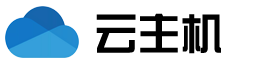
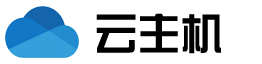 云主机测评网
云主机测评网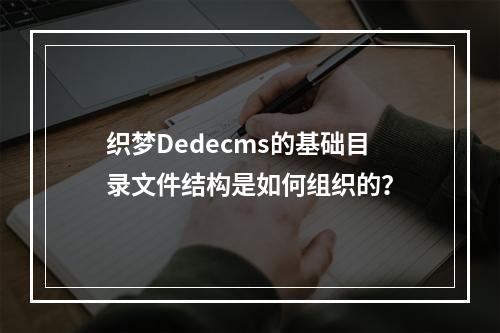









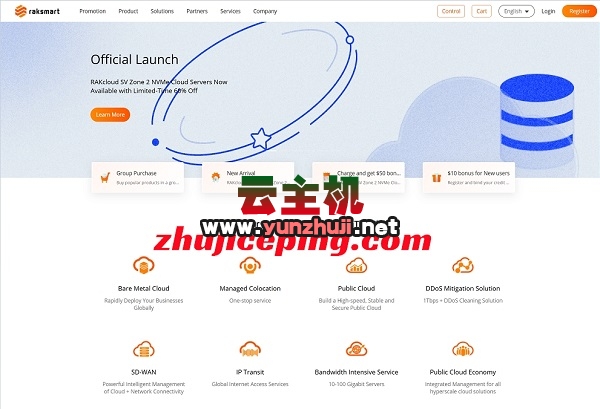
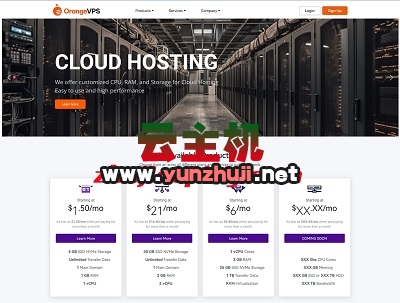




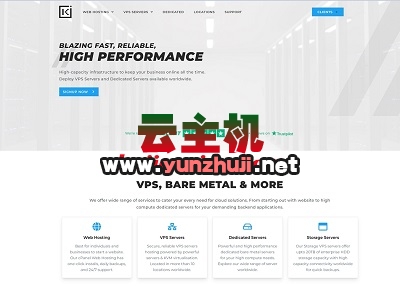


最新评论
本站CDN与莫名CDN同款、亚太CDN、速度还不错,值得推荐。
感谢推荐我们公司产品、有什么活动会第一时间公布!
我在用这类站群服务器、还可以. 用很多年了。