在网页设计中,给网站网址栏添加小图标是一种常见的美化方式,它可以使网站看起来更加专业和吸引人,以下是给网站网址栏添加
<link rel="icon" href="favicon.ico" type="image/x-icon">
4、为不同设备添加图标标签 为了确保网站在不同设备上都能正确显示图标,你需要为不同设备添加不同的图标标签,将以下代码添加到 HTML 文件的 head 部分: 请注意,这些代码中的 5、保存并刷新浏览器 完成以上步骤后,保存 HTML 文件并在浏览器中刷新页面,你应该能在地址栏看到新添加的小图标。 现在你已经学会了如何给网站网址栏添加小图标,接下来,我将回答一些与本文相关的问题: 问题1:为什么需要为不同设备准备不同尺寸的图标? 答:因为不同设备的屏幕尺寸不同,所以需要为不同设备准备不同尺寸的图标,以确保图标在不同设备上都能正确显示。 问题2:为什么需要为 Google Chrome on Android 准备一个特殊的图标? 答:Google Chrome on Android 支持多种尺寸的图标,包括 96×96、144×144、192×192、256×256、384×384 和 512×512,为了确保在所有 Android 设备上都能正确显示图标,建议为 Google Chrome on Android 准备一个特殊的图标。 问题3:为什么需要为 Microsoft Outlook 准备一个特殊的图标? 答:Microsoft Outlook 支持多种尺寸的图标,包括 square70x70、square150x150、wide310x150、square310x310、wide310x310、highres44x44、square44x44、wide70x44、square70x44、medium70x44、square70x70、medium70x70、wide70x70、square71x71、medium71x71、wide71x71、square99x99、medium99x99、wide99x99、square150x150、medium150x150、wide150x150、square310x310、medium310x310、wide310x310、square310x310onWhiteBackground、medium310x310onWhiteBackground、wide310x310onWhiteBackground、highres525x525、square525x525、wide525x525、square648x648、wide648x648、highres86x86、square86x86、wide86x86、square86x86onWhiteBackground、wide86x86onWhiteBackground,为了确保在所有 Microsoft Outlook 客户端上都能正确显示图标,建议为 Microsoft Outlook 准备一个特殊的图标。href 属性的值应替换为你刚刚准备好的图标文件的路径,如果图标是 PNG 或 JPG 格式,请将 type 属性的值更改为 image/png 或 image/jpeg。
<!-For iPhone and iPad with Retina Display: -->
<link rel="apple-touch-icon-precomposed" sizes="180x180" href="apple-touch-icon-180x180.png">
<!-For iPhone and iPad: -->
<link rel="apple-touch-icon" sizes="152x152" href="apple-touch-icon-152x152.png">
<!-For iPad Retina Display, iPhone 4, 4S, and 5: -->
<link rel="apple-touch-icon-precomposed" sizes="120x120" href="apple-touch-icon-120x120.png">
<!-For iPad: -->
<link rel="apple-touch-icon" sizes="76x76" href="apple-touch-icon-76x76.png">
<!-For iPhone and iPod touch: -->
<link rel="apple-touch-icon" sizes="57x57" href="apple-touch-icon-57x57.png">
<!-For Google Chrome on Android: -->
<link rel="icon" sizes="96x96" href="touch-icon-96x96.png">
<!-For Microsoft Outlook: -->
<meta name="msapplication-square70x70logo" content="smalltile.png" />
<!-For Windows Phone: -->
<meta name="msapplication-TileImage" content="wide_smartphone.png">
href 属性值应替换为你准备好的不同尺寸的图标文件的路径,根据需要删除不需要的设备图标标签。
给网站网址栏添加小图标的方法步骤
版权声明:主机测评不销售、不代购、不提供任何支持,仅分享信息/测评(有时效性),自行辨别,请遵纪守法文明上网。
文章名称:《给网站网址栏添加小图标的方法步骤》
文章链接:https://www.yunzhuji.net/jishujiaocheng/7187.html
文章名称:《给网站网址栏添加小图标的方法步骤》
文章链接:https://www.yunzhuji.net/jishujiaocheng/7187.html
相关推荐
 如何在织梦CMS或dedecms中为内容列表文章添加hot和new小图标?
如何在织梦CMS或dedecms中为内容列表文章添加hot和new小图标? 如何在Illustrator中绘制独特的画笔小图标
如何在Illustrator中绘制独特的画笔小图标 网页图标怎么做的,网页小图标怎么设置的
网页图标怎么做的,网页小图标怎么设置的 倒数日怎么设置生日,我想在空间给女朋友弄个生日倒计时怎么弄的简单介绍
倒数日怎么设置生日,我想在空间给女朋友弄个生日倒计时怎么弄的简单介绍 cstserver:高配置/大带宽,香港/洛杉矶/圣何塞机房,VPS低至$2.49/月、裸金属服务器$15/月、独服$40/月、站群$475/月
cstserver:高配置/大带宽,香港/洛杉矶/圣何塞机房,VPS低至$2.49/月、裸金属服务器$15/月、独服$40/月、站群$475/月 赤鱼网络:新加坡VPS特价4折优惠,$24.78/年-2G内存/2核(EPYC)/20gNVMe/1T流量/500M带宽
赤鱼网络:新加坡VPS特价4折优惠,$24.78/年-2G内存/2核(EPYC)/20gNVMe/1T流量/500M带宽 clawcloud/爪云:香港/日本/新加坡/德国/美国,VPS低至$12.6/年,1Gbps带宽
clawcloud/爪云:香港/日本/新加坡/德国/美国,VPS低至$12.6/年,1Gbps带宽 rarecloud怎么样?测评下美国凤凰城机房的VPS
rarecloud怎么样?测评下美国凤凰城机房的VPS
评论
暂无评论
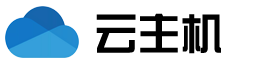
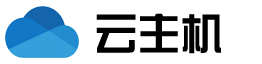 云主机测评网
云主机测评网








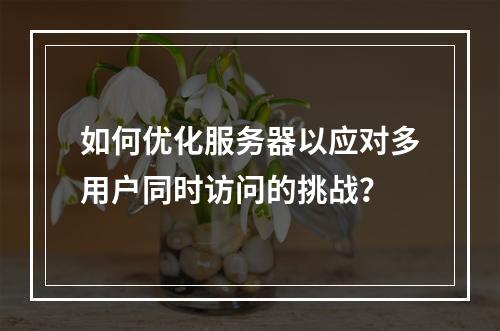









最新评论
本站CDN与莫名CDN同款、亚太CDN、速度还不错,值得推荐。
感谢推荐我们公司产品、有什么活动会第一时间公布!
我在用这类站群服务器、还可以. 用很多年了。