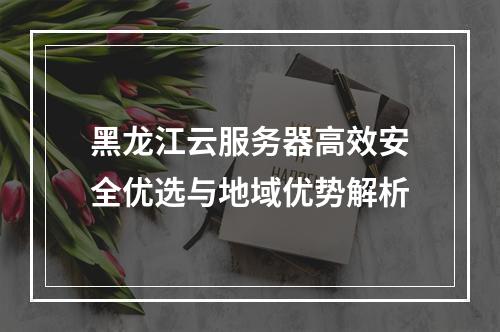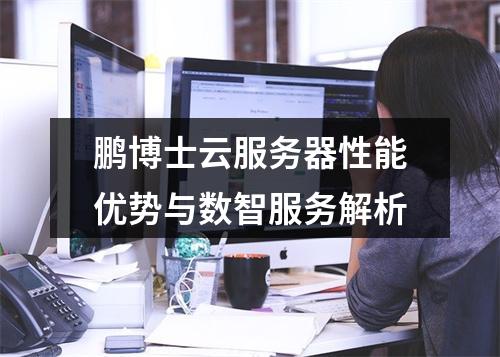SSH(Secure Shell)是网络上用于远程登录的协议,它为用户提供了安全可靠的加密通信通道。在使用SSH连接到服务器之后,有时会遇到无法执行命令的情况,这不仅影响工作效率,还可能导致一些潜在的问题。本文将探讨导致这一现象的主要原因,并提供相应的解决方案。

一、权限不足
当您尝试在服务器上运行某些需要特权的操作时,如果没有足够的权限,可能会出现“Permission denied”或类似的错误信息。例如,默认情况下普通用户是没有权利修改系统配置文件或者安装软件包的。此时应该检查当前登录账户是否拥有足够的权限,如果确实没有,则可以通过联系管理员来获取更高的权限;也可以考虑以sudo方式执行命令(前提是你有sudo权限),即在命令前加上”sudo”。
二、环境变量未正确设置
在Linux/Unix系统中,环境变量定义了命令搜索路径等重要参数。如果这些变量没有被正确配置,那么即使你输入正确的命令名也可能提示找不到该命令。常见的问题包括PATH环境变量不包含必要的目录。解决方法之一是在~/.bashrc或其他初始化脚本中添加适当的export语句来扩展PATH。还可以直接在shell中临时设置环境变量,比如:export PATH=$PATH:/path/to/command
三、交互式与非交互式的差异
Sometimes commands fail because they are designed to work only in interactive shells but are being run from a non-interactive session over SSH. Interactive shells typically load additional configuration files like ~/.bash_profile or ~/.bashrc which may set up aliases, define functions, or configure environment variables that non-interactive sessions do not have access to by default. To address this issue, you can try explicitly sourcing these files at the beginning of your script or command sequence using . ~/.bashrc or source ~/.bashrc.
四、命令解释器的选择
Different Linux distributions might use different default shells (e.g., bash vs zsh), and even within the same distribution, individual users could have customized their login shell. If you’re trying to execute a script written for one type of shell on another, there’s a chance that syntax differences will cause errors. Ensure that the shebang line at the top of any scripts specifies the correct interpreter, such as #!/bin/bash. Also verify that the shell specified is installed and available on the target machine.
五、命令不存在或拼写错误
This seems obvious, but it’s worth mentioning: if the command you’re attempting to run simply isn’t present on the system, or if there’s a typo in how you’ve typed it, then naturally it won’t work. Double-check spelling and ensure all necessary packages containing the desired utilities are installed. You can search for available commands with tools like which, whereis, or apropos.
六、其他潜在因素
Apart from the above common reasons, network issues, server-side restrictions (such as chroot jails), or specific application configurations could also lead to unexpected behavior when executing commands via SSH. Always check logs, documentation, and consult with system administrators if problems persist.
In conclusion, while encountering difficulties executing commands after establishing an SSH connection can be frustrating, understanding the underlying causes helps in troubleshooting effectively. By addressing each potential obstacle systematically, most challenges can be overcome efficiently.。