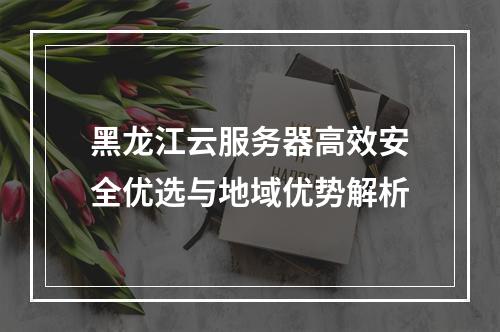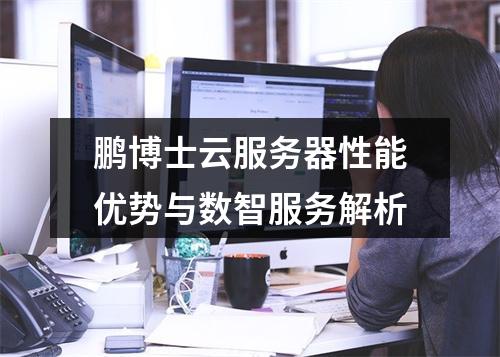阿里云Ubuntu镜像源配置指南
配置必要性
阿里云镜像源可显著提升Ubuntu软件包下载速度,确保系统更新稳定性。该镜像站提供多版本支持,包括标准x86架构和ARM架构安装源,覆盖主流Ubuntu发行版。
图形界面配置
适用于桌面版用户,通过系统设置完成配置:
- 打开系统设置 > 软件和更新
- 在下载自下拉菜单选择
mirrors.aliyun.com - 点击选择服务器确认修改
终端命令配置
适用于服务器版或高级用户,操作流程:
- 备份原始配置文件:
sudo cp /etc/apt/sources.list /etc/apt/sources.list.bak - 编辑配置文件:
sudo nano /etc/apt/sources.list - 替换为阿里云源(以focal为例):
镜像源配置示例 deb http://mirrors.aliyun.com/ubuntu/ focal main restricted deb http://mirrors.aliyun.com/ubuntu/ focal-security main restricted deb http://mirrors.aliyun.com/ubuntu/ focal-updates main restricted
配置验证方法
执行sudo apt update命令,观察软件包索引更新速度。成功连接阿里云镜像源时,终端会显示mirrors.aliyun.com域名连接记录。