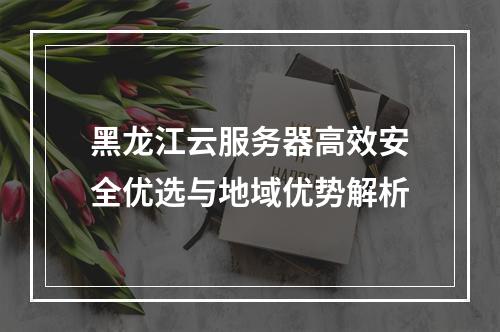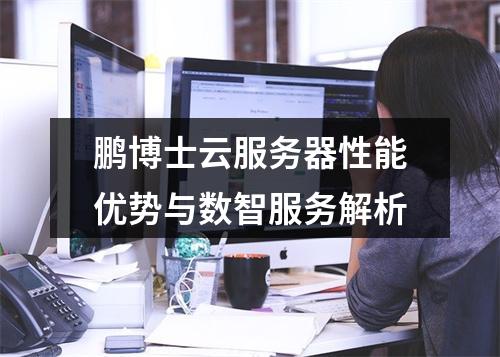服务器双网卡同步设置方法技术指南
一、双网卡IP配置基础
在物理服务器安装双网卡后,需分别配置网络参数。Windows系统建议通过图形界面设置:
- 右键选择网络适配器属性
- 配置IPv4地址与子网掩码
- 设置主网卡默认网关
Linux系统需编辑/etc/network/interfaces文件,典型配置示例如下:
auto eth0 iface eth0 inet static address 192.168.1.10 netmask 255.255.255.0 gateway 192.168.1.1 auto eth1 iface eth1 inet static address 10.0.0.10 netmask 255.255.0.0
二、路由策略配置方案
实现双网卡并行通信需配置路由策略,Windows系统建议使用route命令:
- 删除默认路由:
route delete 0.0.0.0 - 添加永久路由:
route -p add 0.0.0.0 mask 0.0.0.0 192.168.1.1
Linux系统推荐使用iproute2工具包,典型配置包含:
- 创建路由表:
echo "200 custom" >> /etc/iproute2/rt_tables - 设置策略路由:
ip rule add from 10.0.0.0/24 table custom
三、网卡聚合优化方案
实现带宽叠加与故障转移需配置网卡聚合,主流技术方案包括:
| 模式 | 特点 |
|---|---|
| bond-mode 0 | 轮询负载均衡,带宽叠加 |
| bond-mode 4 | 动态链路聚合(LACP) |
配置步骤建议:
- 安装bonding驱动模块
- 创建bond接口配置文件
- 配置交换机端LACP支持