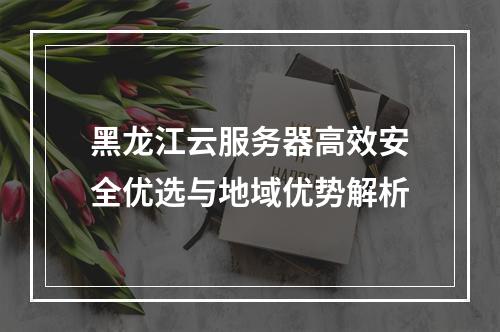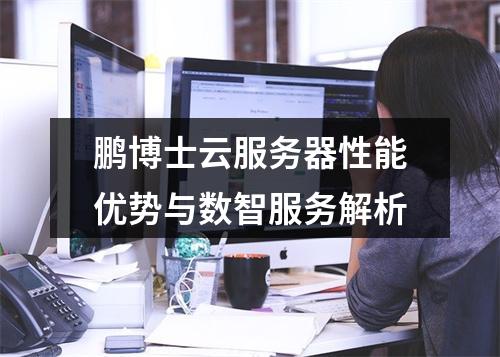一、临时使用阿里云镜像源
在安装单个Python包时,可通过-i参数指定阿里云镜像源地址:
pip install 包名 -i https://mirrors.aliyun.com/pypi/simple/例如安装requests库:
pip install requests -i https://mirrors.aliyun.com/pypi/simple/此方法无需修改系统配置,适合单次安装场景。
二、永久配置阿里云镜像源
通过以下两种方式可永久生效:
- 命令行配置:
pip config set global.index-url https://mirrors.aliyun.com/pypi/simple/ - 手动编辑配置文件:
- Linux/macOS:创建
~/.pip/pip.conf文件,添加以下内容:[global] index-url = https://mirrors.aliyun.com/pypi/simple/ trusted-host = mirrors.aliyun.com - Windows:创建
%USERPROFILE%\pip\pip.ini文件,内容同上
- Linux/macOS:创建
三、验证配置是否生效
执行以下命令查看当前配置:
pip config list若输出包含global.index-url='https://mirrors.aliyun.com/pypi/simple/'则配置成功。可通过安装测试包观察下载速度验证加速效果。
四、Conda镜像源配置
对于Conda用户,执行以下命令配置阿里云Anaconda镜像:
conda config --add channels https://mirrors.aliyun.com/anaconda/pkgs/main/
conda config --add channels https://mirrors.aliyun.com/anaconda/pkgs/free/
conda config --set show_channel_urls yes或直接修改~/.condarc文件,添加镜像地址。
通过临时或永久配置阿里云镜像源,可显著提升Python包下载速度。建议开发者在pip和conda中均配置镜像源,同时注意使用trusted-host参数避免SSL验证问题。